Inserting a Bookmark visibly identifies the location of a question or comment. Bookmarks are only visible in the M*Modal Editor, and do not print on final documents. This feature is not available in the ChartNet Editor.
Insert a Bookmark |
| 1. | When encountering a place in a report you are transcribing or editing in the M*Modal Editor for which you wish to leave a question or comment for QA, Insert --> Bookmark or use the shortcut CTRL+Kto insert a Bookmark. A prompt will appear. Type your question or comment into this prompt and press OK. |
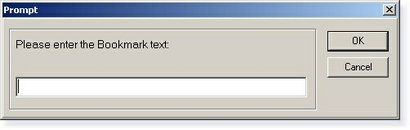
Type your question or comment into the Bookmark prompt
| 2. | The Bookmark will insert at your current cursor location. It will include your question or comment and will be highlighted in yellow, as shown in the example below. |
|
A Bookmark as shown in the M*Modal Editor