When logging into ChartNet, you must enter your Login ID and Password. You may also be required to enter a Site Code or Domain. The following describes the options available from the ChartNet Login screen.
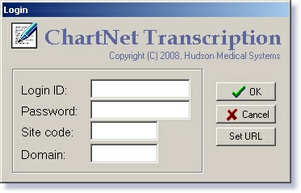
The ChartNet Login screen
Option |
Description |
Login ID: |
Enter your Login ID |
Password: |
Enter your Password |
Site Code: |
Enter Site Code, if required |
Domain: |
Enter Domain, if required |
OK: |
Press OK to Log into ChartNet |
Cancel: |
Select Cancel to clear all fields |
Set URL: |
Refer to Set Host URL |