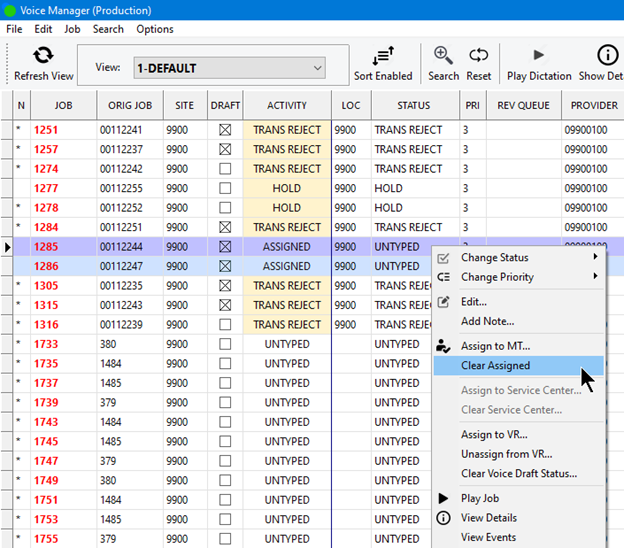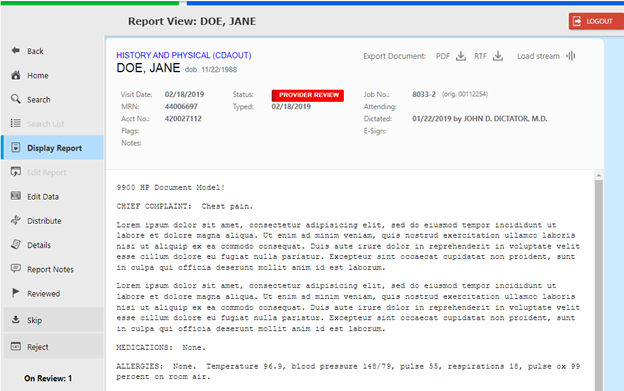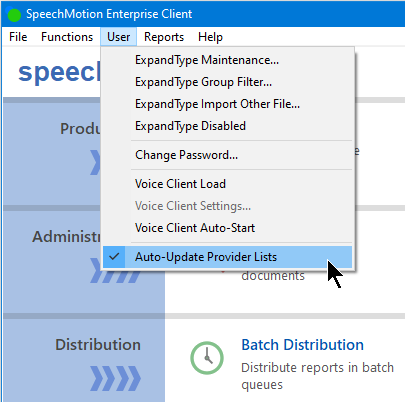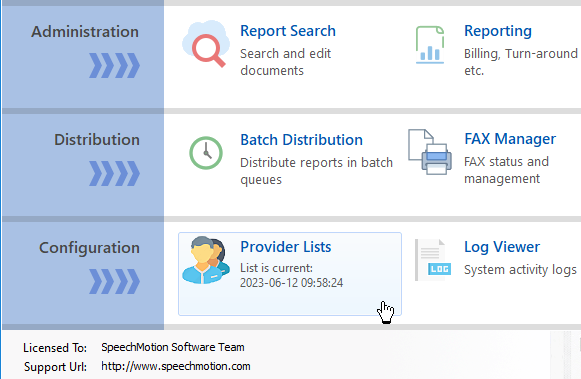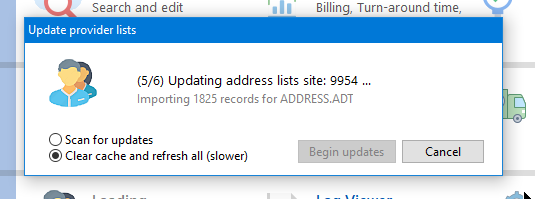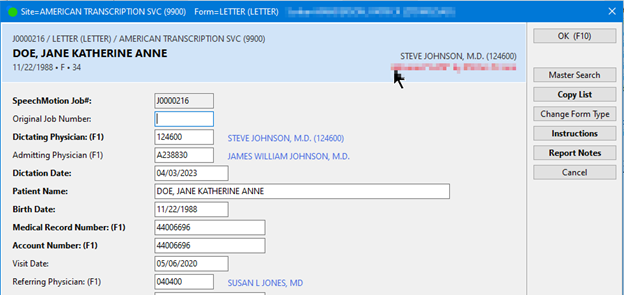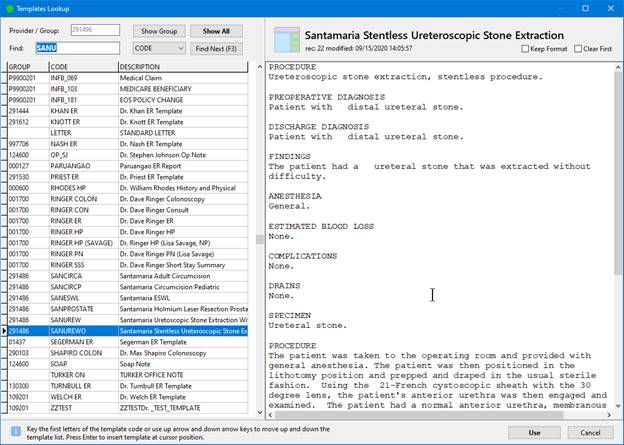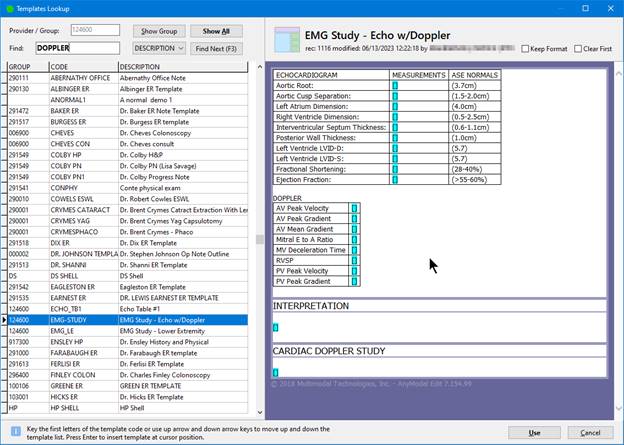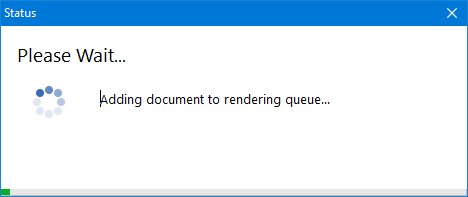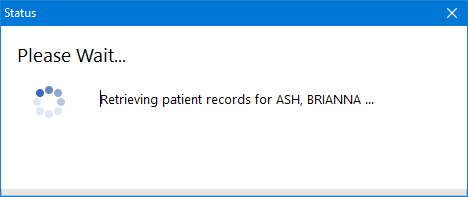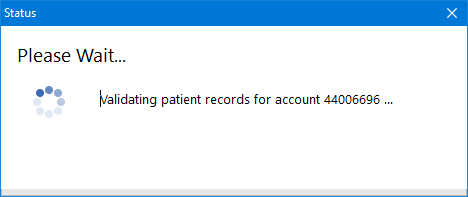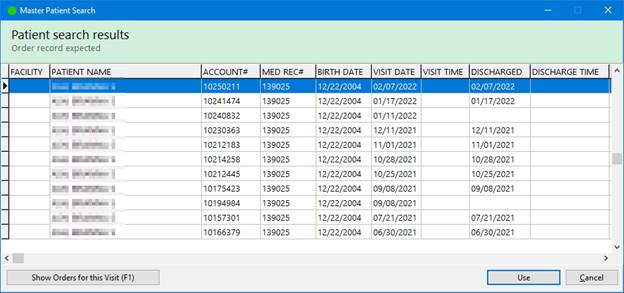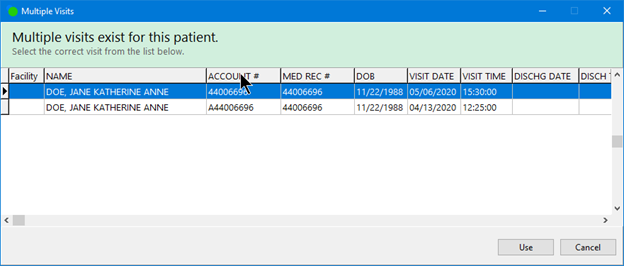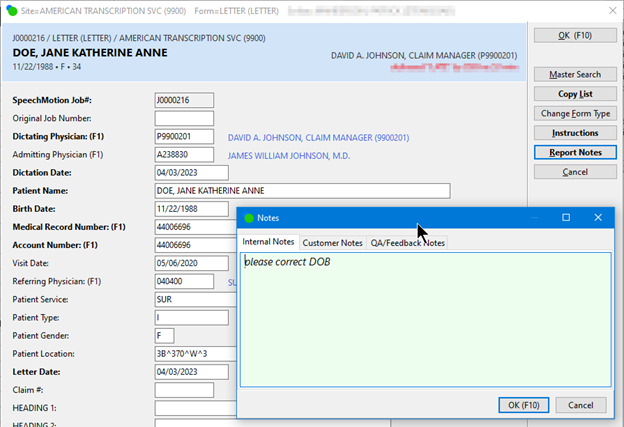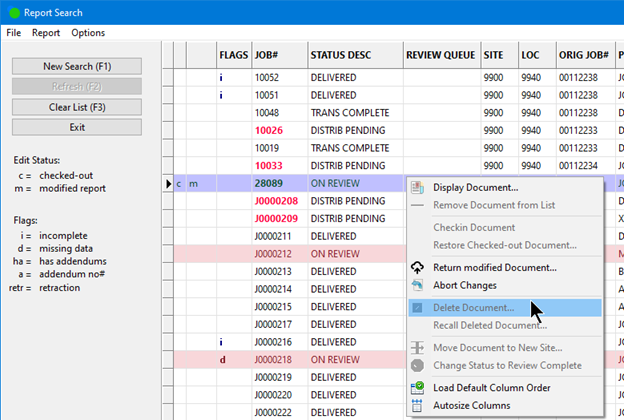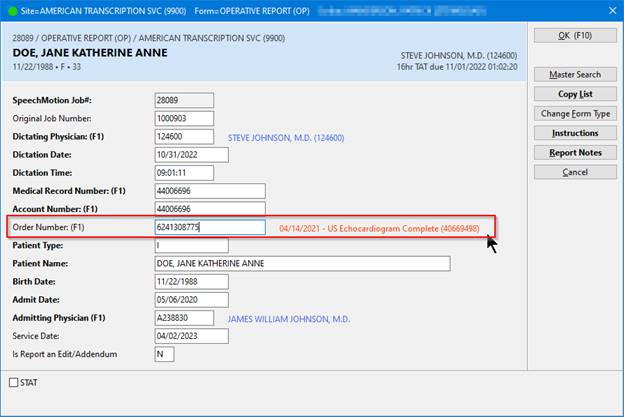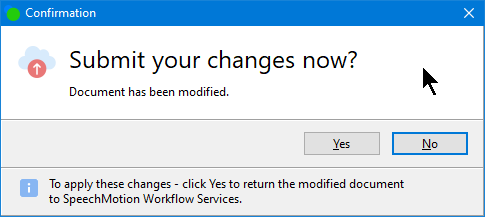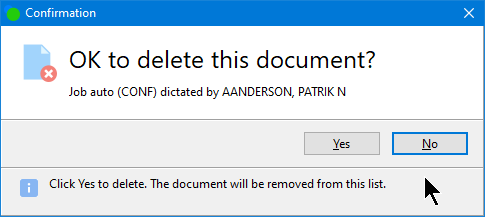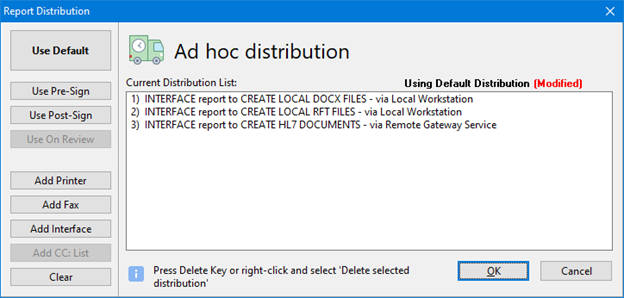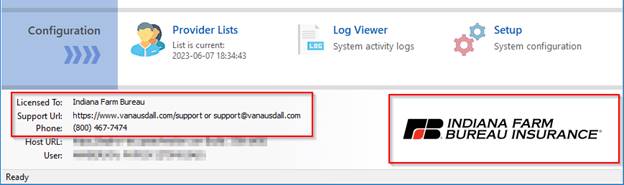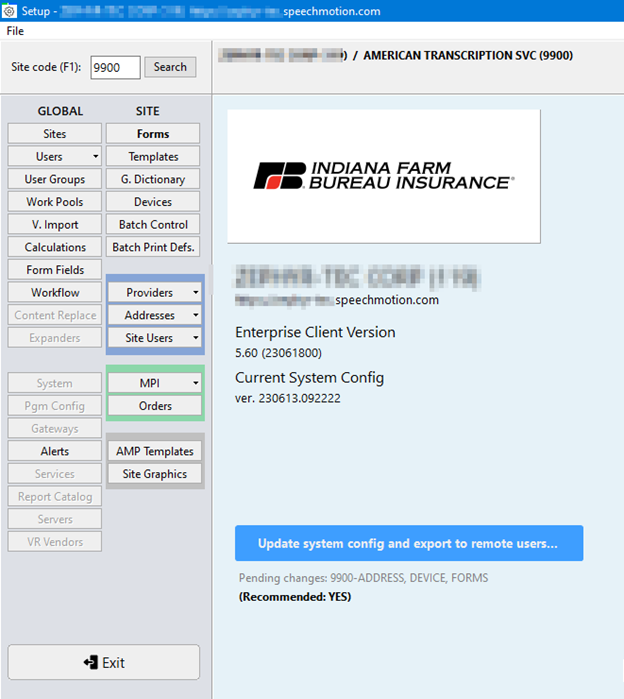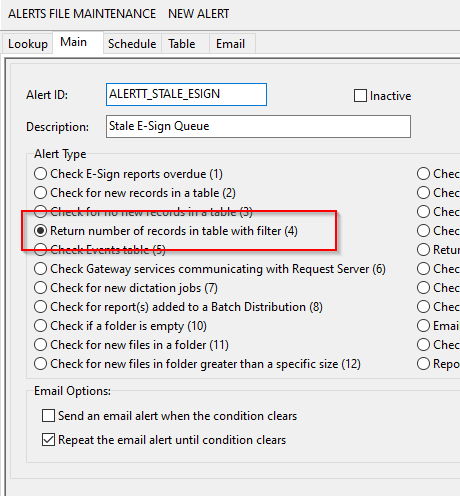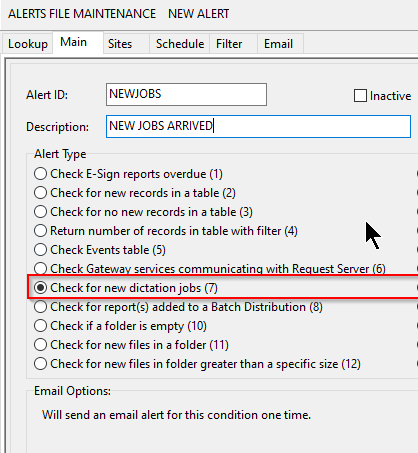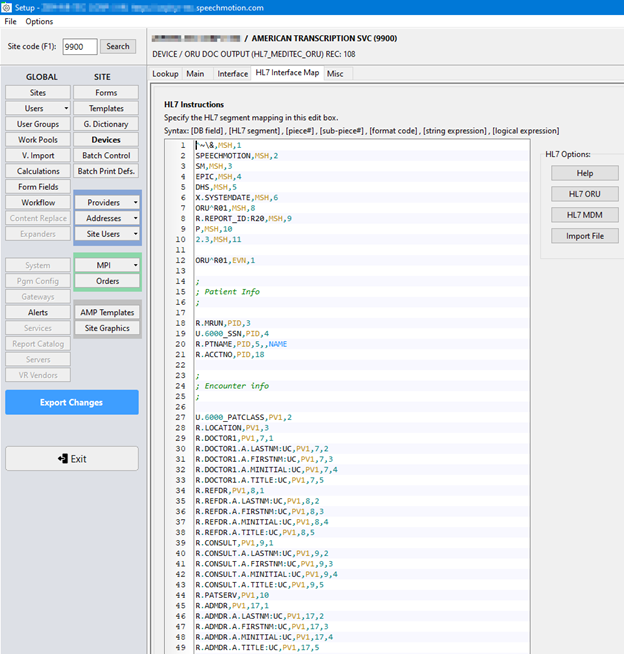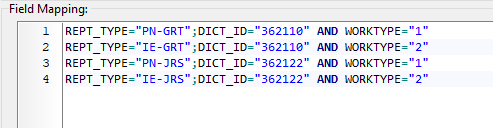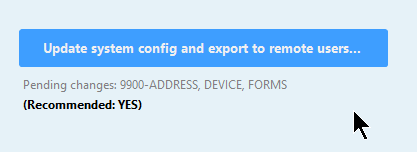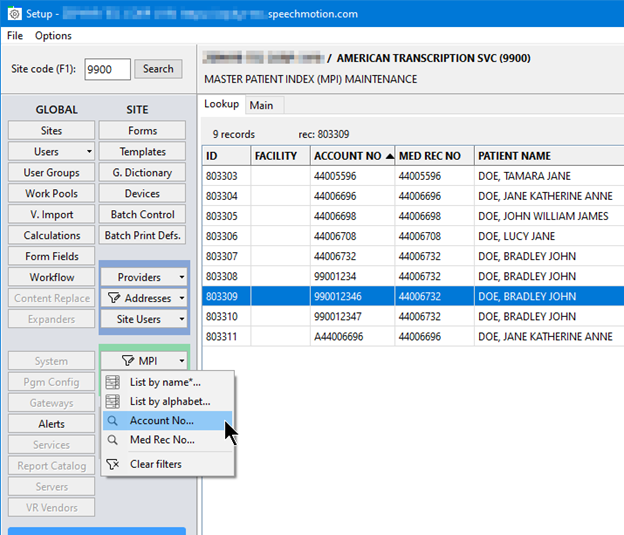Notes for previous releases can be found here:
https://download.speechmotion.com/installs/
|
The June 2023 update makes a significant improvement in application responsiveness and web request handling for users with high-latency networks especially users in foreign countries. |
|
What’s New in SpeechMotion 5.60
Release Summary
Enterprise Client · Fixed: Issues when assigning, unassigning service centers · Fixed: E-Sign Portal - Issues with document preview on Review · Added: New Management Reports · Changed: Provider, Address lookup overhaul · Changed: Template lookup overhaul · Changed: Updated request wait prompts · Changed: Updated RDS screen · Changed: Distribution dialog changes · Changed: Improved UI Response in Editing Modules · Changed: Batch Distribution History Workflow Server · Fixed: INC MARKER character ignored in user log character count · Fixed: MTMPI ADT Patient info merge (A31, A34) and multiple facilities · Fixed: Azure sign-ons were suspended by password rules · Fixed: E-Sign session sign-out with Azure · Fixed: Range Check errors while previewing documents · Added: Additional print formats for fields · Added: MTSO Info and custom graphics for site users · Changed: Improved alert messaging for new dictations · Changed: Syntax stylers added to various configuration modules, HL7 · Changed: Updated toolbars for service controller · Changed: Setup Module changes · Changed: QA Feedback Review Lines count Additional Changes
· Changed: Disabled TLS 1.1 connections for Azure authentications · Changed: Updated E-Sign portal download splash pages for MS Edge · Changed: MTUPDATE service log updates
Enterprise Client Fixed: Issues when assigning, unassigning service centersService Center assignments in the Voice Manager could unintentionally affect non-service center users. Users also experience failure to unassign Service Centers or Users if either were already set to a job.
This was fixed. Fixed: E-Sign Portal - Issues with document preview on ReviewSome users experienced display errors when previewing documents in a REVIEW or PROVIDER REVIEW queue. The error would also require them to sign back in.
This has been resolved. Added: New and Updated Management ReportsA number of management reports were updated to accommodate additional characters in columns without wrapping the data down the the next line, support Excel format export and improved display of data.
Additional reports were created and updated
· Added: Transcriptionist Activity Log Summary (D003) · Added: Document Events: Reviewed (ER031) · Added: Document Events: Assigned to Review by Scribe (ER021) · Added: Reviewer Summary by Date (M016) · Updated: Bill Detail Report (Lines, Amt) - (D100). Added dictation length in minutes and seconds. · Updated: Billing Detail – by Dictation Location (B006D) and Billing Summary – by Location and Dat (B016S) now includes dictation received date. Changed: Provider, Address lookup overhaulProvider lists are now cached locally and updated during initial launch and when entering a module in SpeechMotion. The local caching of this data allows an improved user experience when navigating between the editors, report data screen and provider lookups. Providers can be added or edited in the report data screen without any perceived latency. The provider lists display immediately and users can simply scan or search the list for providers.
Auto-updates are enabled by default but can be managed manually from the user menu options on the main screen.
Users can update or refresh the local provider cache at any time by clicking on the Provider Lists module on the main screen
Scan for updates – will simply compare recent changes to your local lists and make updates if necessary. Clear cache and refresh all (slower) – will delete your local provider cache and download a fresh copy.
Looking up and displaying lists of Providers in the Report Data screen.
Changed: Template lookup overhaulTemplates Lookup dialog now features improved find – by description, find next and improved responsiveness when browsing.
Users can search the Templates lists by the code or by its description.
Changed: Updated request wait promptsA number of additional Wait Prompts were added to notify users with more description when requests were made to the SpeechMotion Cloud Service.
Changed: Updated RDS screenGeneral user experience improvements in the RDS screen. Improved responsiveness, messaging and labeling. Improved message dialogs
Improved display of team message notes.
Popup menu icons added to Report Search results lists.
Improved responsiveness when Orders and Providers are referenced in the report data screen.
Improved user messaging on critical dialogs.
Changed: Distribution dialog changesDelete key can be used to remove distribution items from the list. User messaging was added.
When editing documents already delivered, the distribution dialog displays automatically to prompt users for a new distribution of the modified document.
Changed: Batch Distribution HistoryA Batch History button was added to the Batch Distribution module.
The button is visible when the Batch Detail screen is displayed.
Workflow Server Fixed: INC MARKER character ignored in user log character countWhen calculating characters in the USERLOG activity reports, the characters used to display incomplete marks were not included in the character counts.
This was resolved. Fixed: MTMPI ADT Patient info merge (A31, A34) and multiple facilitiesFixed an issue in when processing ADT A31 (update person information) and A34 (merge patient information – patient ID only) messages.These message types were updating MPI records with the same MRN in both the prod and test facility messages. This has been fixed to only update MPI records in the appropriate facility.Fixed: Azure sign-ons were suspended by password rulesThe built-in password rules for basic user sign-ons were triggering a user suspension and account lockout for users with Microsoft Azure credentials.
This was resolved. Fixed: E-Sign session sign-out with AzureAzure sign-on sessions with the E-Sign Portal were not correctly terminating the session when users logged out.
This was resolved. Fixed: Range Check errors while previewing documentsDocument previews in the Report Options screen could display a “range check” error when scrolling to the bottom of the document in the preview.
This was resolved. Added: Additional print formats for fieldsNew print formats are:
Date Format D71 – Like D7, displays the day unabbreviated.
PREPEND(text) - prepends the text value within the parenthesis to the beginning of a field if the field has a value. APPEND(text) - appends text value within the parenthesis to the end of a field if the field has a value.
Please note: PREPEND and APPEND have to be enclosed in double quotes as shown above. The quotes are needed to properly parse the print format string.
Usage: [R.MRUN:"PREPEND(Text to add before MRUN: )") or [R.MRUN:"APPEND( text to add after MRUN.)")
Added: MTSO Info and custom graphics for site usersSite users can now be greeted with custom licensing info and a branding image when launching the Enterprise Client.
The three licensee text items can be customized. The image must be a GIF file with a 300x110 resolution. A white background is preferred.
The branding image extends to the setup screen for users with access to edit providers and templates.
For installation of custom MTSO Info and Graphic see Additional Changes section. Changed: Improved alert messaging for new dictationsWhen email alerts are sent – the description of the alert is included in the subject line of the message for Alert #4 and Alert #7.
Alert #4 now includes the alert’s Description in the subject line.
Alert #7 activates when new jobs arrive. The message is updated to include additional details.
Job Number Site Code Length of Dictation Received Time Doctor Name
Changed: Syntax stylers added to various configuration modules, HL7Syntax styling was added to a number of text-based config editors in the SpeechMotion Setup module. Custom styles were created for HL7, MPI, ORDERS, Voice Import Mapping
Syntax styles for Voice Import field mappings.
Changed: Updated toolbars for service controllerToolbar buttons now correctly indicate when the state of the current selection. For example, enabling the START button if the service is STOPPED. Changed: Setup Module changesA complete overhaul in the setup module to accommodate improved configurations management and caching of data for remote users. These changes cross over to the maintenance dialogs in the production modules – such as providers and addresses.
A list of changes is tracked and displayed to the user before they are committed for remote users.
Some configuration modules have additional options to filter the displayed list. Click on the drop-down arrow and select one of the filter options. Once a filter is applied, a filtered icon displays on the button.
A Clear filters option is available in the dropdown list.
Note: The lists are limited to 2000 items at a time. Users may have to narrow down the list using one of the filter options. Changed: QA Feedback Review Lines countWhen transcribed documents are reviewed, the feedback information now includes the number of lines associated with the transcription instead of the QA Review edit. MTs will now see “LINES” reflecting the lines they are credited for transcription.
Additional Changes Changed: Disabled TLS 1.1 connections for Azure authenticationsAzure authentications now force TLS 1.2 handshakes after TLS 1.1 was depreciated by Microsoft.
This required a new MTLOGIN and updated Enterprise Client installation. Changed: Updated E-Sign portal download splash pages for MS EdgeActiveX Control installation instructions were updated for MS Edge in Internet Explorer mode. The previous instructions for Internet Explorer have been depreciated.
Additional links to Microsoft documents are provided for system administrators. Changed: MTUPDATE service log updatesService log messages were overhauled to include more site specific descriptions of operations. Provider and Address cache file staging is performed by MTUPDATE and messages were added to indicate status of operations.
SpeechMotion Software Team
|
|
|